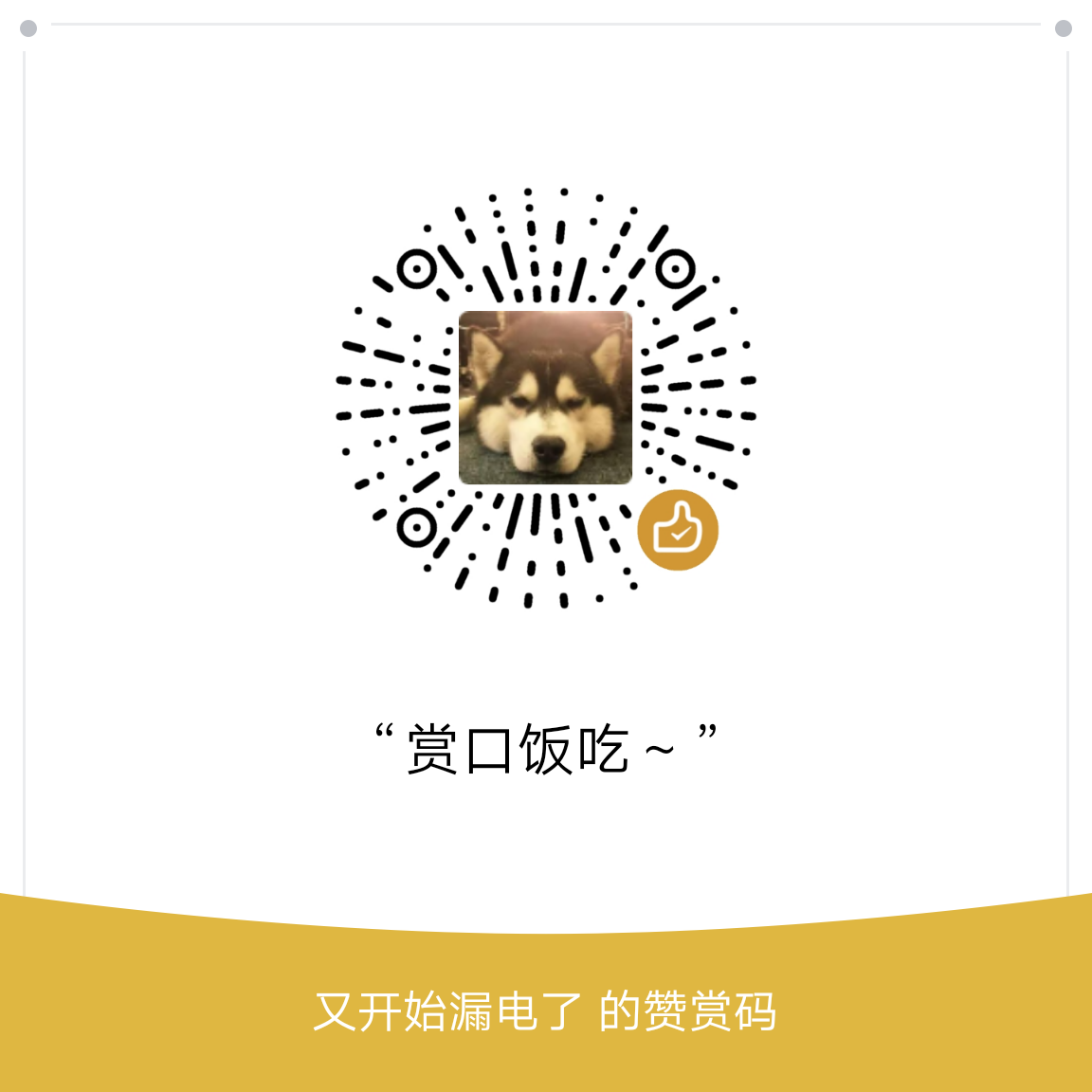OpenWrt 小记(二)
openwrt相关备忘
之前我自己买了一个软路由,装openwrt折腾了半天,最近又帮我妹子配了一个,但是再次装openwrt的时候我竟然忘了之前我都是咋折腾的了,感觉年纪大了,记忆力衰退,还是多写写blog,多记记笔记。
装系统
首先装系统,网上搜到的结果全是用WinPE + DiskGenius + physdiskwrite,但是我不太喜欢用这玩意,还是喜欢用命令行。
然后我搞了两个u盘,uA和uB,在uA上刻录进openwrt系统,然后把openwrt.img存到uB上。
然后两个u盘插入软路由,启动,这个时候进入的是uA的openwrt系统,挂载uB,确认能访问到openwrt.img,然后使用dd命令:dd if=openwrt.img of=/dev/sda
/dev/sda是软路由的ssd硬盘。
然后重启,两个u盘都能拔了。
修复磁盘
openwrt.img只有几百兆,但是我的ssd有120G,直接用dd写,会让ssd磁盘的size不对,试过了多种方案,最简单的修复方案就是:
1 | opkg update |
用cfdisk命令可以直接再加一个分区,把剩下的容量都用上,得到/dev/sda3,最后的分区结果如下所示:
1 | Disk /dev/sda: 111.79 GiB, 120034123776 bytes, 234441648 sectors |
接着使用mkfs.ext4 /dev/sda3格式化一下。
挂载overlay
研究了多种方案,最简单方案如下:
1 | opkg install block-mount |
然后在图形界面就会多一栏功能选项,结果如图所示:
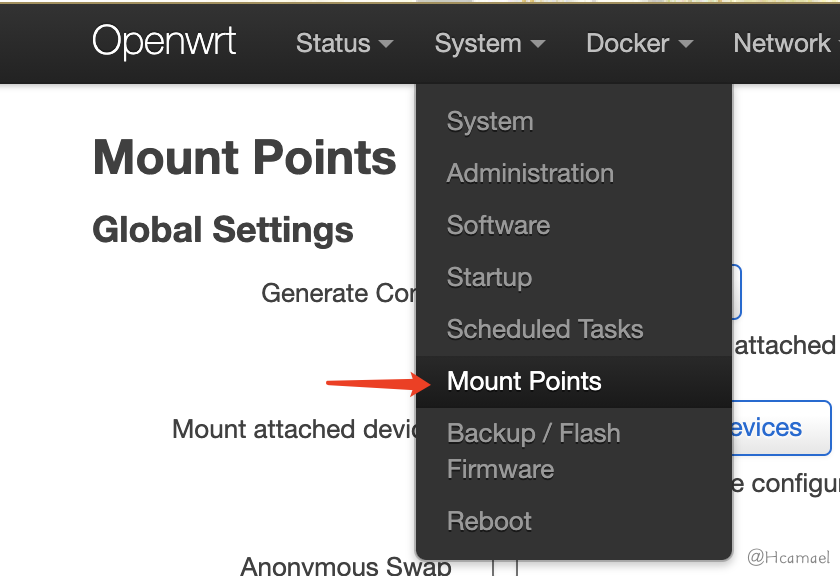
然后手动设置一下:
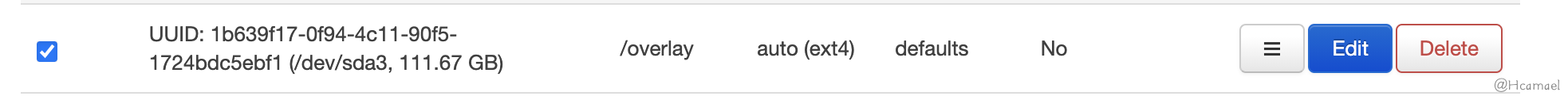
重启后,就自动挂载上overlay了。
其他
开启bbr:
1 | opkg install kmod-tcp-bbr |
安装v2ray:
1 | wget -O kuoruan-public.key http://openwrt.kuoruan.net/packages/public.key |
配置v2ray还需要装一些iptables的模块,不过最开始配了啥忘了,这次的还没配,等配了再补上。
配置ddns:还没配,等配的时候再记上。
还有一些其他的包:
1 | opkg install fdisk resize2fs kmod-usb-storage usbutils kmod-usb-storage-uas kmod-fs-ext4 f2fs-tools binutils exfat-fsck exfat-mkfs git kmod-fs-exfat kmod-fs-ntfs kmod-fs-vfat kmod-scsi-core kmod-usb-core kmod-usb-ehci kmod-usb3 kmod-usb2 luci-compat luci-base luci-lib-base mtd proxychains-ng screen zsh curl nmap htop blkid iptables-mod-tproxy kmod-macvlan kmod-tun python3 python3-pip python3-cffi tcpdump grep dockerd docker luci-app-dockerman |
换个源,再更新一下pip:
1 | $ cat .pip/pip.conf |
OpenWrt 小记(二)